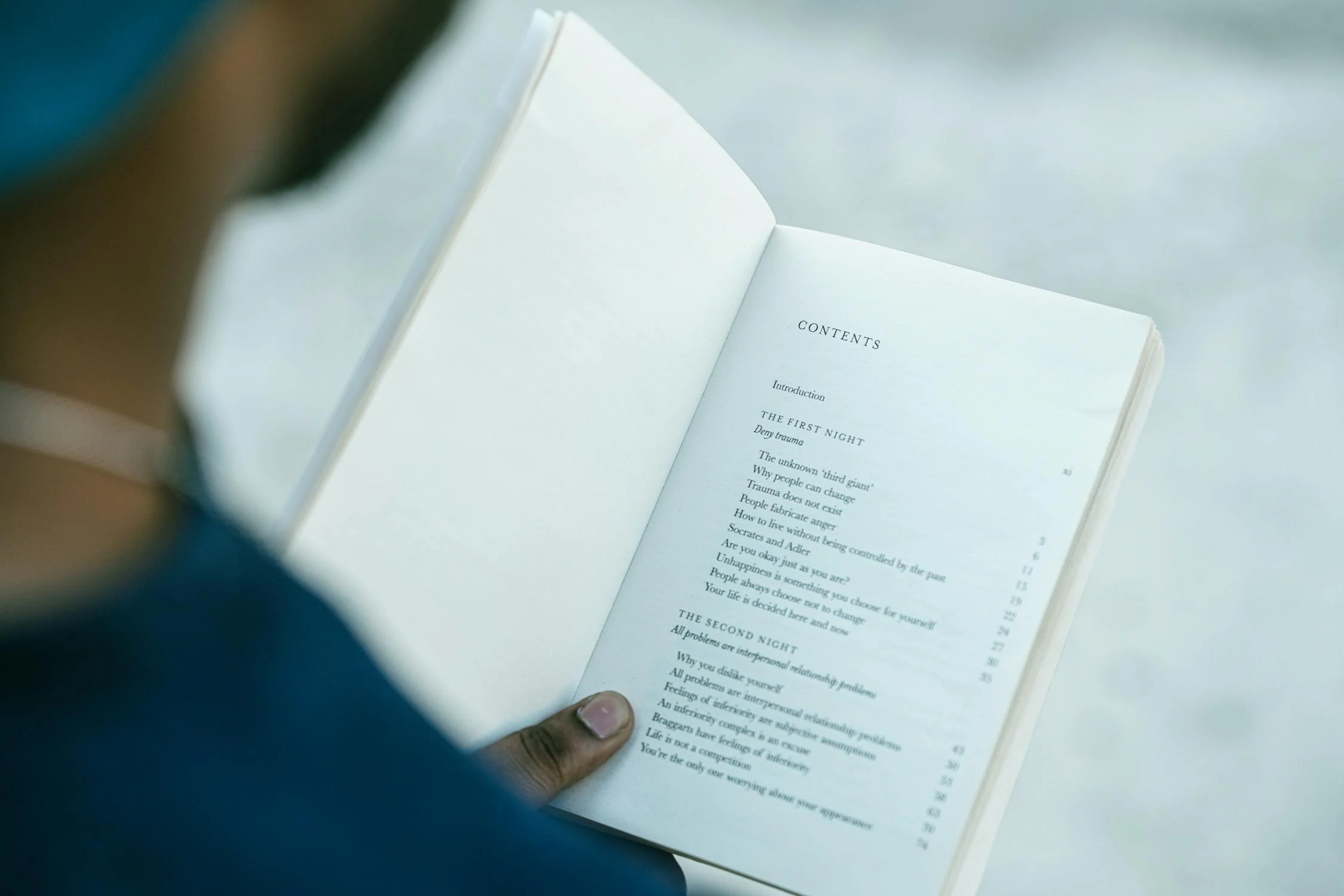
A clear table of contents (TOC) makes any document easier to read. Whether you’re writing a report, a guide, or a manual, a well-organized TOC helps readers find what they need fast. Here’s how to write a table of contents, step by step.
Why a Table of Contents Matters
A table of contents gives your readers a quick overview. It saves time and makes your document look professional. It’s also essential for large files, like technical manuals or business reports.
Step 1: Know Your Document Structure
Before creating a TOC, outline your document. Break it into sections and subsections. This helps you organize your thoughts and set up headings that flow logically.
Use Headings Effectively
-
Use H1 for titles
-
H2 for main sections
-
H3 for subsections under each section
Most word processors like Microsoft Word or Google Docs recognize these heading levels automatically.
Step 2: Choose the Right TOC Format
There are two main types:
Basic TOC
This includes only the main sections. It’s good for shorter documents.
Detailed TOC
This includes sections and subsections. Use this for longer documents or manuals.
Step 3: Insert Page Numbers
A proper TOC includes page numbers. Make sure these match your final layout. If you edit your content, update the page numbers before publishing.
Step 4: Use Word Processor Tools
You don’t have to build a TOC manually. Most programs can generate it for you.
In Microsoft Word:
-
Use heading styles (H1, H2, H3)
-
Go to “References”
-
Click “Table of Contents”
-
Choose a format
In Google Docs:
-
Use heading styles
-
Click “Insert”
-
Select “Table of contents”
-
Choose with or without links
Step 5: Keep It Clear and Simple
Use short, descriptive section titles. Avoid long sentences. Keep formatting clean and readable.
Step 6: Update Regularly
If you make changes to your content, update your TOC. This ensures it always reflects your document structure accurately.
Best Practices for Writing a TOC
-
Start on a new page
-
Keep font consistent with the rest of the document
-
Use dot leaders (e.g., “Section Title………….12”)
-
Align page numbers neatly
-
Use hyperlinks for digital formats
When You Need Help Writing Manuals
Creating tables of contents is just one part of writing professional documents. If you’re working on something complex — like a user guide or procedure manual — you might need help.
Our manual writing services can ensure your document is structured clearly and professionally. Whether it’s a safety manual, SOP, or technical document, we can help you organize and format everything from start to finish.
If you’re looking for a trusted technical manual writing service, our team is experienced in writing and formatting complex documents across a wide range of industries.
Call Us: 800-541-8270
Back To News
 800-541-8270
800-541-8270