
In today’s global market, illustrations can save time and money and improve accuracy when producing documentation. But knowing when and how to use illustrations is the key to producing successful documents.
Why Use Technical Illustrations
Users process illustrations quickly whereas text is always sequential. Users remember and recall images more clearly than text, too. Have you ever reached for the quick-start guide when purchasing a new bicycle, referring to the user manual only when you are unsure of a step? The images guide you through the steps to get your bicycle up and running quickly so you can hit the trails!
Illustrations do not require translation. Users may not have strong linguistic skills and can better understand the content when illustrations are used. Or perhaps the document was a poor translation of the original. Some organizations, like IKEA, do business in many countries. Translating each of their assembly documents would be an astronomical cost, so they have found a way to produce completely illustrated assembly manuals.
Illustrations can be manipulated to draw attention to specific parts of a product or procedure. Unnecessary detail can be omitted so the illustration is more readable. Conversely, zooming in on details to show something not usually seen can clarify a step or idea. Illustrations can incorporate color, a variety of line weights or a detailed inset to highlight exactly what the writer needs to convey.
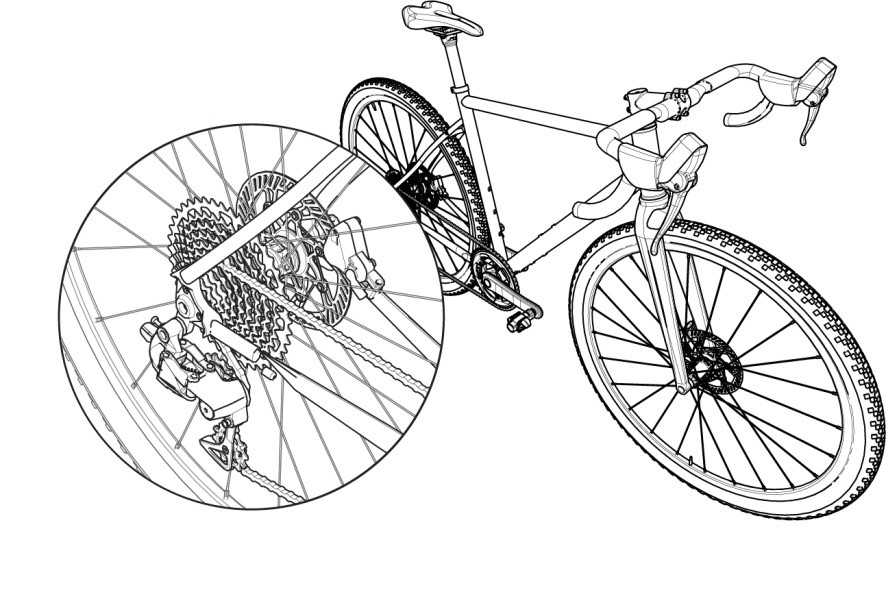
Bicycle illustration with detail of rear gears
Illustrations in a technical manual work best when supporting the text. Sometimes, text isn’t necessary when only the installation of a product needs to be described. Sometimes illustrations alone will not explain the use of a more complex product, and text is needed. Text can also increase the safety level when there are installation steps that contain a higher level of risk, for example during electrical installation. Any other warnings against risks that may occur during the product life cycle can be added in text, too, with an ISO or ANSI graphic highlighting the reader to the alert text. A good rule to follow is to use images only when they support, replace, or augment the text in a better way than if only text was used.
 |
DANGER |
| Radiation hazard area. Wear appropriate protective clothing. |
Sample alert
Finally, illustrations provide a visual break for the reader, creating a document more pleasing to look at and thus more likely to be read. Looking at row after row, column after column of text without any kind of visual break can be exhausting to the reader and can lead to the reader giving up on reading the content, or not comprehending it. Not only can this be frustrating for the user, but a safety issue for the product maker.
Types of Illustrations
Line drawings
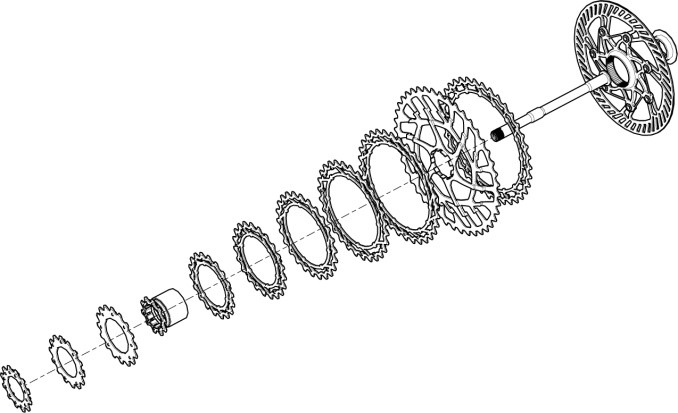
It is easy to create precise illustrations from CAD (Computer Aided Design) assembly files. Illustrations can show an entire piece of equipment or zoom in on a specific part. Some drawings show both! Specific attributes can be applied to each illustration so they are consistent and project a corporate brand. Using existing assembly drawings significantly simplifies the entire process.
Photos

Photo-realistic rendering of a bicycle
Photos can provide a clear image of a product or part. The user can see exactly what something should look like. They can show a product in a common setting which is often used by marketing departments for something called a “beauty shot”. The image above is not a photograph, but a rendering of a bicycle using a CAD assembly file. This allows for complete control of the image from positioning to angle of view, lighting, and color.
Screen captures
Screen captures are useful when documenting software. Screen captures show the user what to expect when navigating through the software. These images, while they require less time to manipulate than complex line drawings, do require time to capture. Because of the nature of ongoing software changes, knowing when to capture screen images can be tricky. Capturing these images will provide very clear information for the reader, though.
Conclusion
Being smart about art is an important part of the manual creation process. Effective use of technical illustrations can reduce the use of text, clarify complex information, and help ensure safety. In future postings, we will cover ways to use and prepare illustrations when preparing a manual for translation and localization, and how CAD files are changing the way illustrations are being created and used.
Written by Cindy F. Jackson, Document Engineer at CPG Documentation, LLC www.cpgcanhelp.com
Original bicycle drawing and rendering produced by M. Morozov, downloaded from GrabCAD.com.
Graphics for Technical writing, https://www.instructionalsolutions.com/blog/graphics-technical-writing
Technical Illustrations, https://www.manualise.com/en/technical-illustrations/
Text, Images, or Video in Your Technical Communication?, https://www.techsmith.com/blog/text-images-or-video-in-your-technical-communication/
Back To News

 800-541-8270
800-541-8270