 Introduction on technical Illustrations of CAD files
Introduction on technical Illustrations of CAD files
The ability to clearly communicate correct manufacturing, installation, and maintenance procedures is essential to optimal product performance and a successful business. Producing documents with no clear style or structure, including the style of illustrations, can result in a bad user experience, more calls for help, and eventually a lost customer. Photos, line drawings, and assembly files may all be available for use, but the result can be a cluttered and unorganized-looking document, which ultimately reflects poorly on the business. An instructor once shared her wisdom, “Just because you have a box of 64 crayons does not mean you should use them all on the same drawing.” Using existing CAD files can help provide a clear style to your document illustrations, and ultimately a better manual and user experience.
CAD Files
CAD (Computer-Aided Design) software is an important tool for professional architects, engineers, animators, and graphic designers. CAD files may contain 2D or 3D designs. They are generated by CAD software programs, which can be used to create models of parts, products, or assembly lines. 2D CAD files are often referred to as drawings, while 3D files are often called models, parts, or assemblies. Both 2D drawings and 3D models are used by manufacturing during product production. There are several powerful software packages on the market that can be used to create parts drawings including SolidWorks®, AutoCAD®, and SketchUp™.
Until recently, technical illustrators or drafts people were left to create illustrations for manuals. But now CAD drawings can be multi-purposed. With a little manipulation, a set of clear illustrations can be produced that help illustrate a document that stands out. SolidWorks Composer is a tool that makes creating multiple illustrations from a single CAD file a seamless process. Composer allows the user to determine a consistent view angle and perspective, if appropriate. If it is useful for the user to see a part from multiple angles, that is just as seamless. Perhaps having a part highlighted with color to emphasize a procedure is most useful to the user; that is also achievable in Composer. And what about the product “beauty shot” on the front of the manual? Instead of spending resources shipping the product to a professional photographer, or hiring a photographer to come on-site, Composer can be used to create photo-like renderings from CAD files.
Then there is the challenge of ever-changing specifications. It is more common than not that something on the product changes as the documentation is being developed. Perhaps the colors are changing to meet a marketing request, or maybe the shape of a housing is changing because of a part added inside the product. These would all require a lot of re-working of traditional illustrations, resulting in delays and additional costs. CAD files allow for easier updates and, while a set of illustrations would need to be re-saved, they would not need to be re-drawn, thus saving time and money.
Line drawings
Line drawings are by far the most common type of illustration found in technical documents. Line drawings are clear and can be manipulated to show exactly what is necessary while remaining consistent with corporate branding. SolidWorks Composer uses existing CAD files to create a variety of views of entire assemblies or the smallest part. Composer can also export line art to editable formats so further editing can be done in Illustrator if necessary. In the following example, the bicycle is displayed from the left and the right. The angle from above, the line weight, and the level of detail are the same between these two images. The message they convey is they belong with the same document.
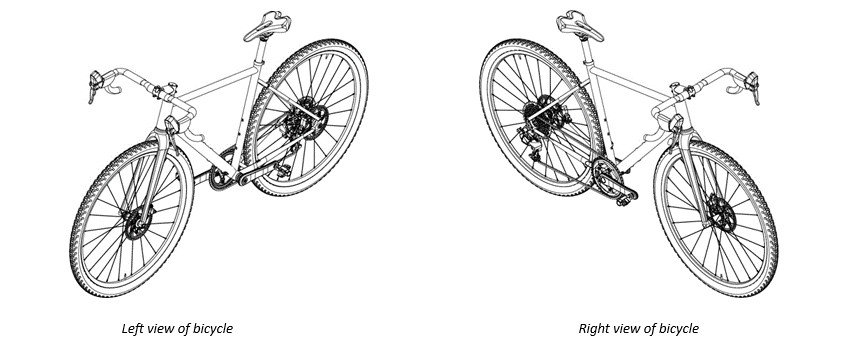
If more stylized line art is desired, that can be seamlessly achieved, too. Sometimes a document may benefit from having a single part colorized, or perhaps the entire assembly needs color. Other times, even more stylistic enhancements such as shadowing will best present the message. The three images below represent a range of detail available when working with CAD files to create illustrations. Each of these images was created using the same CAD file, but selecting a different rendering mode. Each one is completely editable outside of the CAD environment, too, if further enhancements are necessary.

Photo rendering
Photo rendering is the process – an art really – of digitally applying texture, color, reflectivity, and material specifications to a 3D model to create a photorealistic image. This can be useful in both the design phase and when creating images for documentation. Photo rendering software packages have colors, materials, textures, and lighting specifications built into them so the user can apply an infinite number of options. If a wooden bicycle frame is desired, that can be achieved. If a more practical aluminum frame is needed, that can be rendered as well. Additionally, photorealistic rendering software allows the user to add backgrounds so the product can be placed within a desirable environment. If the product needs different specifications for different markets, that is achievable as well. Having this flexibility saves a tremendous amount of time and money, and can ultimately get products and documents to market more quickly.

Additionally, non-photorealistic rendering (NPR) is as powerful a tool as photorealistic rendering. NPR allows the artist creative freedom to create photos that would be extremely difficult or impossible to create with actual products. An artist can take the image of our bicycle and separate or explode the individual parts for a detailed view. The artist can even create cross-sections of a product so the user can see the inner workings.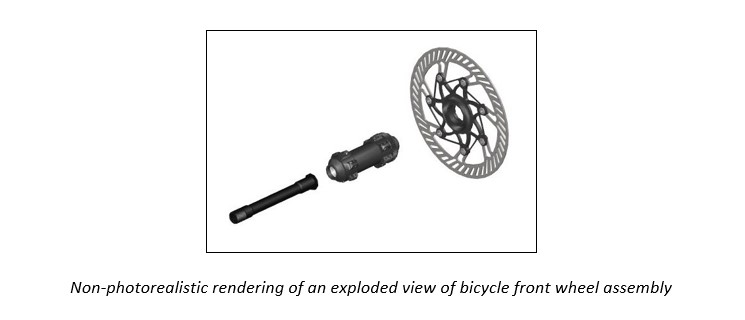
Conclusion
Repurposing manufacturing CAD files to produce illustrations for both marketing and technical documentation can be tremendously useful. They can save time and money by reducing the need to re-draw or take photographs. They can produce consistent and accurate images that enhance the user experience and maintain consistent corporate branding. CAD files can also generate photo-like images that show the product in the best possible light. Additionally, using CAD files to create illustrations helps avoid re-work during the inevitable design changes. Being smart about creating art from manufacturing CAD files can produce results that enhance your documents, your business, and your bottom line.
Written by Cindy F. Jackson, Document Engineer at CPG Documentation, LLC www.cpgcanhelp.com
Original bicycle drawing and rendering produced by M. Morozov, downloaded from GrabCAD.com.
7 Insider Secrets to Create Amazing Illustrated Manuals with SOLIDWORKS Composer, https://blogs.solidworks.com/tech/2017/06/7-insider-secrets-to-create-amazing-illustrated-manuals-with-solidworks-composer.html
What is photorealistic rendering? https://www.quora.com/What-is-photorealistic-rendering
Why choose non-photorealistic rendering?, https://www.creativebloq.com/audiovisual/why-choose-npr-41411359
CAD Files, https://fileinfo.com/filetypes/cad
Back To News
 800-541-8270
800-541-8270